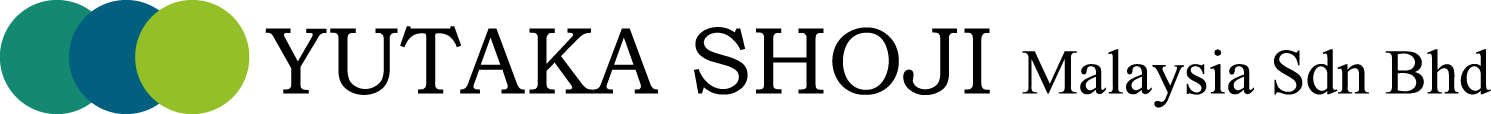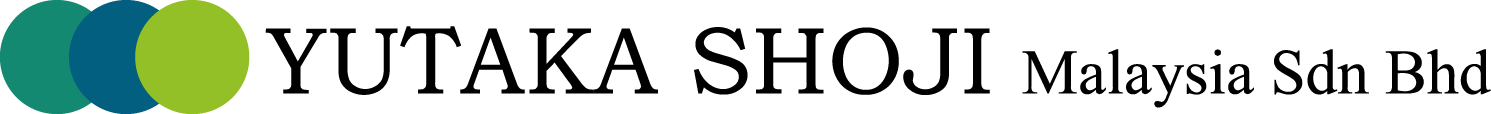Why trade Futures
Traders most commonly use futures as a way to speculate on the future price movement of the underlying asset. It offers unique profit opportunities in bull or bear markets since traders can initiate buy or sell positions. Some traders also use futures as a hedge, typically to help offset adverse market moves in a particular commodity that might otherwise impact their portfolio or business.
Types of Orders
Market Orders
Is an order placed without a price with the intention of hitting the best Bid or taking the best Offer currently available in the market. The order fills at the current best price.
Limit Orders
Allow you to submit an order at a specific limit price. Like market orders, limit orders allow for partial fills however, the remaining quantity continues to work in the market at the original limit price.
Stop Limit Orders
Orders are activated when an order's trigger price is traded in the market. For a bid order, the trigger price must be higher than the last traded price. For a sell order, the trigger price must be lower than the last traded price. After the trigger price is traded in the market, the order enters the order book as a limit order at the order limit price.
Day Order
Day orders are intended to be active only during that trading day. Day orders automatically expire at the end of the day and do not carry over to the next trade date.
Good-Till-Cancel (GTC)
GTC orders remain active in the order book until they are completely executed, cancelled or when the instrument expires.
Good-Till-Date (GTD)
GTD orders remain active on the order book until they are completely executed, expire at the specified date, are cancelled, or when the instrument expires.
Types of TT Order
TT Bracket
Allow you to submits a Limit or Stop order accompanied by an OCO (one-cancels-other). When the original Limit or Stop order is filled, the child OCO order is automatically submitted. The OCO is set with a profit target and a stop loss from the price the trader places the original order.
Read MoreTT Iceberg
Allow you to executes a large volume order by breaking it into smaller disclosed orders, publicly displaying only the specified portion instead of the full order quantity. When one disclosed portion fills, the next portion is entered into the market. This process continues until the order is filled.
Read MoreTT Stop
Order that is triggered when the market has reached or penetrated a specified price in the market. Stop triggers are typically set worse than current market prices, which means that Buy Stops are placed above the current last traded price, while Sell Stops are placed below the last traded price.
Read MoreTT OCO (one-cancels-other)
Submits two orders of the same quantity at different price levels on the same side of the market. This order allows you to potentially lock in profits with a favorable move or prevent a downside loss without having to constantly monitor the position.
Read MoreTT Timed
Allow you to submit an order as soon as the market opens, or exit a position just before the market closes. This order parameters schedule an order's start date and time and/or end date and time and may be included as part of all TT Order Type orders.
Read More